A Comprehensive Guide on Becoming an Admin and Command Utilization

Introduction
We'll walk you through the process of becoming an admin and effectively using admin commands for superior server management.
1 - How to Become an Admin
Becoming an admin on your BeamMP server might seem daunting, but with the right guidance, it's a breeze. Here are the steps to follow:
Step 0: Start your server and login to it (in-game)
Step 1: Open your Logs and find your BEAMMP ID in the last lines
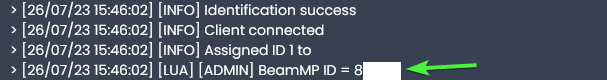
Step 2: Then open your server's config
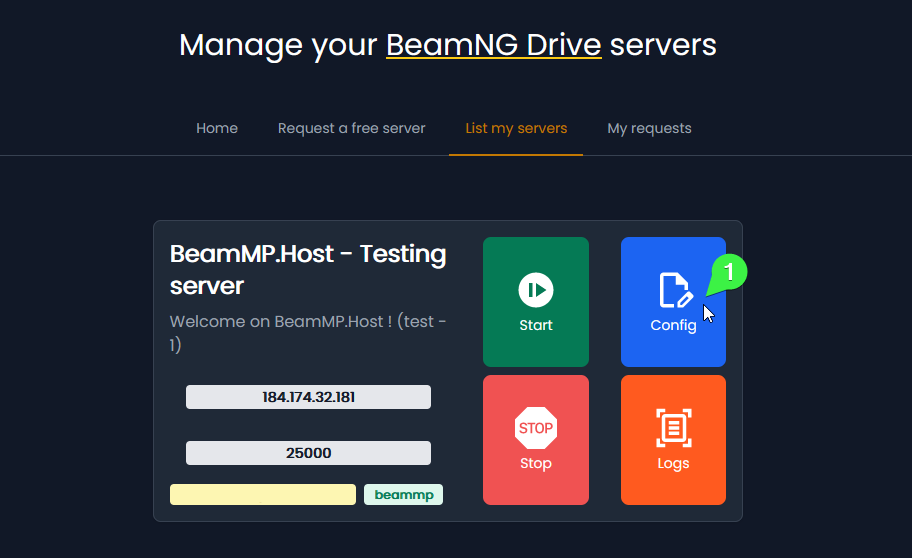
Step 3: Add your BEAMMP ID as Staff/Admin
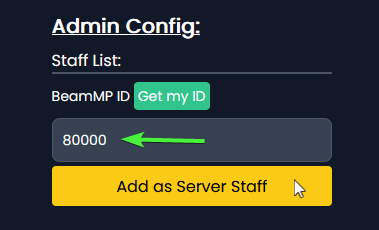
Job done ! You are now an admin on your own server !
2 - Understanding and Using Admin Commands
Now that you're an admin, it's time to take a deep dive into the plethora of admin commands at your disposal. Understanding and using these commands can make the difference between an ordinary and an extraordinary gaming experience for your server's users.
Always add ; before the command. Like ;addstaff, ;ban etc...
;addstaff pseudogive you the ability to add a staff while in-game.;removestaff pseudosame for remove a staff.;kick pseudoto kick a player.;ban pseudoto ban a player.;banip pseudoto ban a player by its IP.;unban pseudoto unban a player.;unbanip ipto unban an IP Address.;noguestto activate the noguest mode, if you are not logged in with BeamMP, you can't join the server.;helpto see all commands available.
We are based on the Nickel BeamMP Plugin (github).
Conclusion
Mastering the role of an admin and effectively using admin commands are vital skills in managing a successful BeamMP server. Armed with the knowledge from this guide, you're now ready to transform your BeamMP server into a captivating playground for all BeamNG.drive enthusiasts. Get out there, take the wheel, and lead your BeamMP community to unforgettable gaming experiences.
Interested in by our free hosting solutions ? Subscribe to our blog for regular updates, tips, and tricks to stay ahead of the curve. If you need top-notch server hosting solutions for your BeamMP server, don't hesitate to get in touch with us today!

